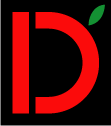Introducing inTone Pro
inTone Pro − tuner and music practice companion − The iPad, iPhone and iPod touch music companion for beginners as well as professional musicians with features such as real-time tone/note identification usable for instrument tuning, intonation accuracy, history of played notes with note sheet generation. inTone Pro can also be used to identify vocal accuracy and is an excellent companion for vocal training.
inTone Pro − Your music practice dashboard
View up to four companions on the iPad dashboard (up to two on iPhone and iPod touch)
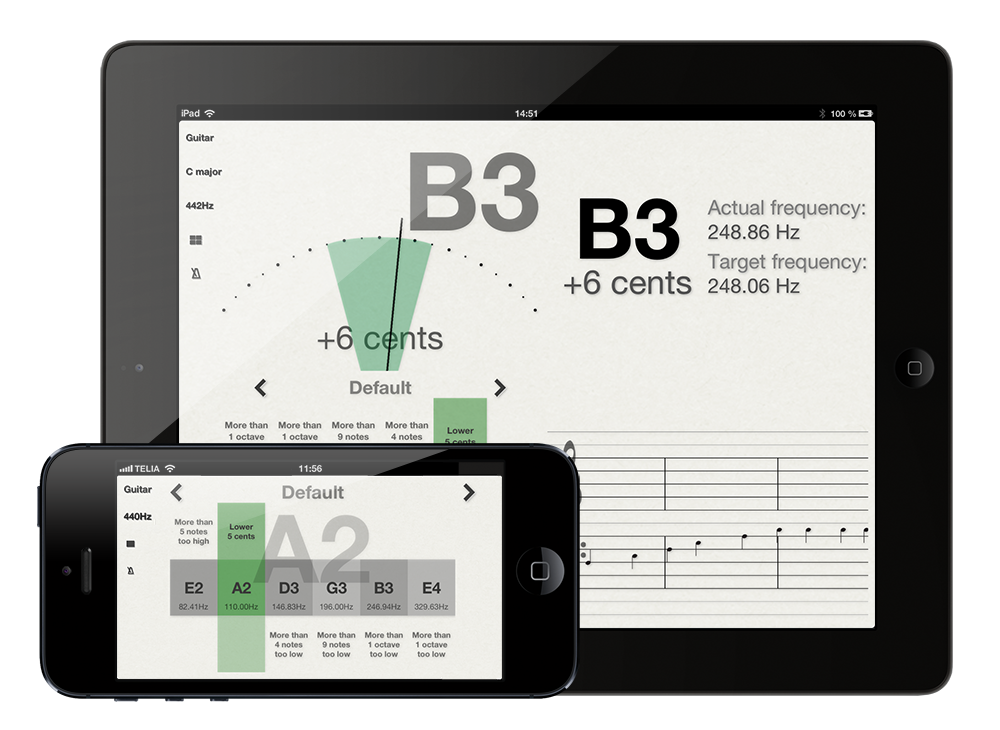
The companion dashboard enables the iPad users to have up to four different companions simultaneously on screen (iPhone and iPod touch users can have up to two), all showing the automatically identified tone/note.
Since inTone Pro presents the played tone in different ways depending on the selected companion(s), it is an excellent tool for beginners to learn more about musical theory, musical notation, played accuracy for fret-less instruments (such as the Violin) as well as for singing.
A list of all the companions can be found here: inTone Pro − List of companions
Using inTone Pro for stringed instruments
Helps you to better understand the fingerboard of your instrument
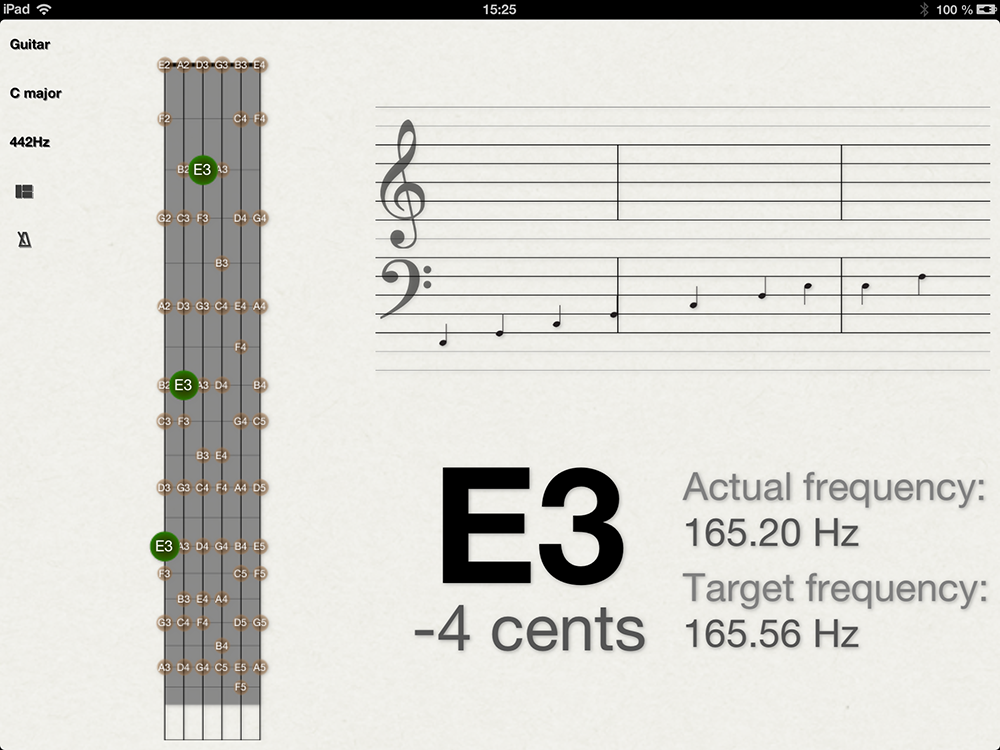
When practicing your stringed instrument, the above combination of inTone Pro companions where the presentation of the instrument fingerboard (with scale presentation) together with the flowing note sheet, give you a better connection between played tone on your instrument and the same note on the note sheet.
Using inTone Pro for scale training
Master your fingerboard
Based on the selected key, inTone Pro can present all tones of the scale on the instrument fingerboard/fretboard.
You are able to see the played tone immediately on a representation of your fingerboard at the location(s) of the played tone.
A tone matching selected scale is presented in green while a tone not matching is presented in red. This feature is very usable for beginners to learn where the tones are on your fingerboard and helps to find the best positions for playing a piece (since all locations of a tone on any string is presented simultaneously).
Using inTone Pro when singing
Vocal training using the intonation feedback
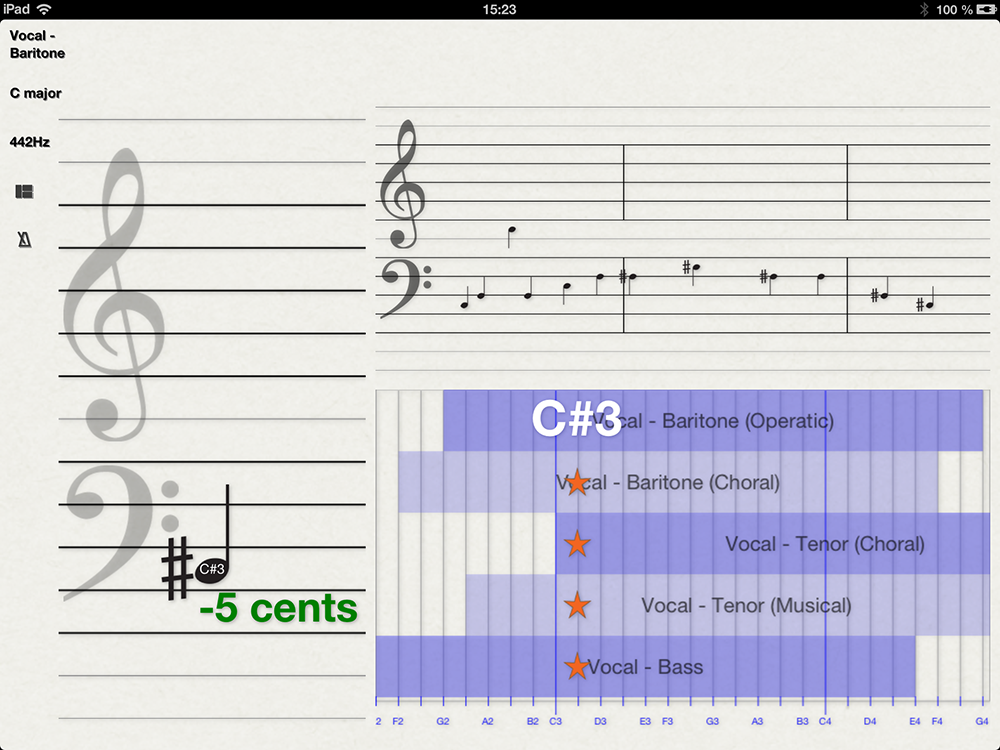
For vocal training, the accuracy presentation in the note sheet helps you with your intonation (to hit the notes). The flowing note sheet presentation helps you to read notes by subjecting you to the notes you are actually singing. The singing range finder helps the novice singer to understand the extents of his/her own voice range compared to the expected range for different voice types
inTone Pro − your intuitive tuning wizard
Easily tune you stringed instrument (or Piano) with inTone Pro
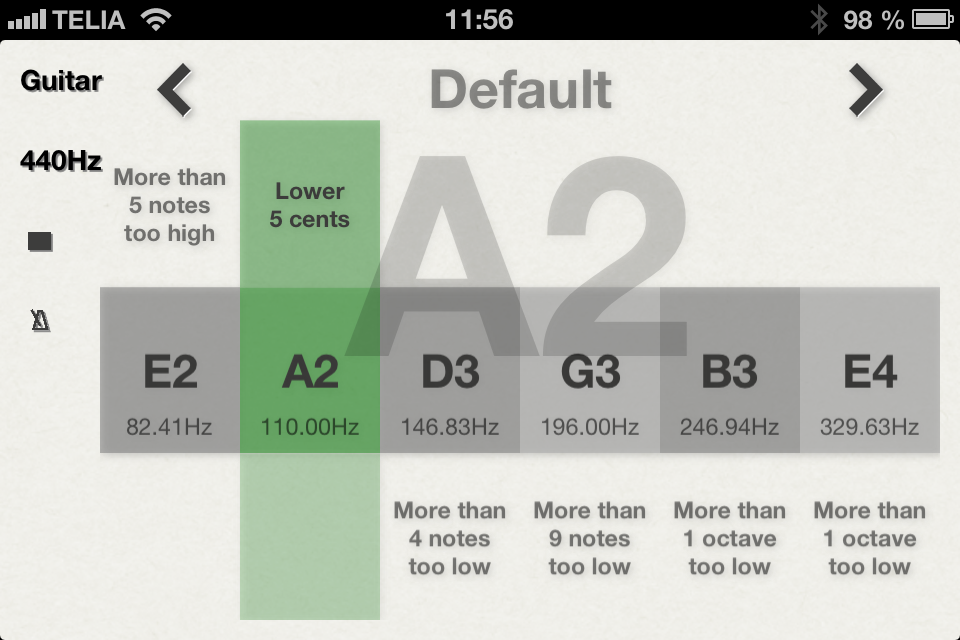
inTone Pro knows a variety of tuning set-ups for 14 stringed instruments (as well as for the Piano) which means that you can easily try different tuning set-ups without having to remember the tone and octave of each string (inTone Pro presents it in the intuitive tuning wizard).
This enables the beginner to quickly and easily tune the instrument by just plucking/bowing strings (the companion tells you if the string is tuned too low or high and how much it is off). For the more experienced musician, the tuning schemes, A4-frequency setting and different temperaments (like Pythagorean, Quarter-comma meantone or any of the other temperaments) are useful.
inTone Pro − Instruments, voices and keys
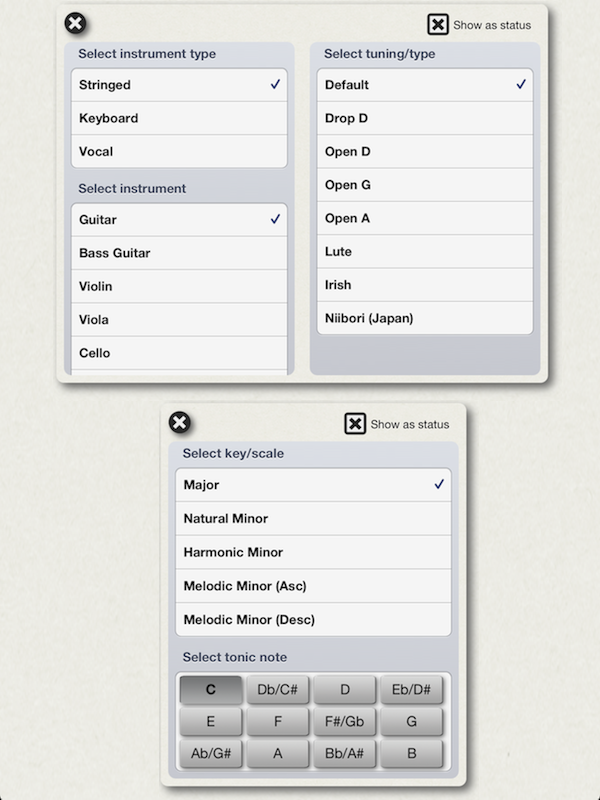
- Stringed:
- Guitar (Default, Drop D, Open D, Open G, Open A, Lute, Irish, Niibori (Japan)), Bass Guitar, Violin, Viola, Cello, Contra Bass/Double bass, Balalaika (Prima − Default, Prima − Folk, Prima − Russian Guitar, Piccolo, Secundo, Alto, Bass, Contrabass), Banjo (4-stringed) (Tenor − Default, Tenor − Irish, Plectrum, Banjo-Cello, Banjo-Bass), Banjo (5-stringed) (Open G − Default, C, Double C, Sawmill, Open D, Guitar, Willie Moore, Doc Bog's D, Cumberland Gap, G Minor, Open C, Banjo-Cello, Long Neck), Banjo (6-stringed), Mandolin (Default, Octave, Piccolo, Mandocello, Mandola), Ukulele (Soprano − Default, Soprano − C6, Concert, Concert − D6, Tenor, Baritone, Bass)
- Keyboard instruments:
- Piano (all octaves in the musical range, i.e. from -1 to 9)
- Vocal ranges:
- Female (Soprano, Mezzosoprano, Alto), Male (Tenor − Choral, Tenor − Musical, Baritone − Operatic, Baritone − Choral, Bass)
-
- You can select from any of the 12 major and 12 minor keys and additionally select any of the additional 36 minor scales (Harmonic, Melodic ascending and Melodic descending).
inTone Pro − Temperaments and instrument tuning
More advanced settings
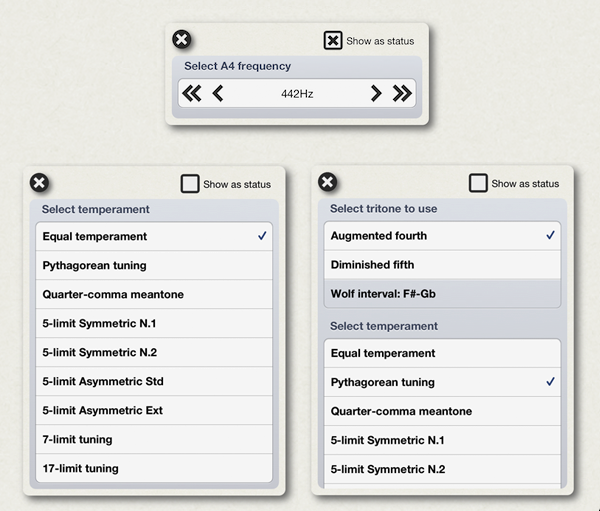
- Select A4-frequency
- You can select the frequency of A4 (A above middle C)
- Select temperament
- Equal temperament
- Pythagorean tuning
- Quarter-comma meantone
- 5-limit (symmetric N.1, symmetric N.2, asymmetric standard, asymmetric extended)
- 7-limit tuning
- 17-limit tuning
- Wolf interval selected based on tritone of key (user decides if Augmented fourth or Diminished fifth definition is used).
- Pythagorean tuning
Supported platforms and languages
inTone Pro is a universal iOS application that works for iPhone, iPad and iPod touch.
inTone Pro requires iOS 6 or later.
inTone Pro is available in the following languages:
Application: English, German and Swedish
Web manual and other information: English
inTone − What's new
Changes in version 1.2.3
Added handling of transposing instruments.
There is now a setting where an offset can be set by the user. This offset is applied to identified tones (inTone treats it as it was the tone and frequency of the offset tone).
Eg. with an offset of +2 semi-tones, if inTone identifies a C, it will show it as a Bb (the frequency shown will also be lowered to the frequency corresponding to the Bb with the same accuracy).
Changes in version 1.2.1
This is the first version of the "Pro" version.
There is also a free version of inTone where the different companions need to be purchsed/unlocked in the built-in shop.
Read more about the free version here