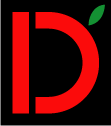inTone Pro
Frequently Asked Questions and Tips & Tricks
I get no metronome sound when I activate the metronome...
The metronome in inTone Pro is only a visual metronome (i.e. there is no metronome sound).
The reason for this is that we want to optimize the input quality of the sound. There is an iOS-specific technical issue with using input and output channels simultaneously so we decided that inTone Pro will focus on input audio to optimize the quality of the tone identification.
If inTone Pro is picking up too much/is showing "random" notes
There are two settings that affect how sensitive inTone Pro is related to identification of tones/notes. Both are located in the settings dialog opened by tapping the cogwheel menu button.
The "Sensitivity" (dB) setting decides if a sample is analyzed at all.
The "Peak limit" (%) setting decides how distinct the tone signature must be (the higher the value, the more clear the tone must be).
See more in the inTone Pro − Reference Manual about the different settings of inTone Pro.
If inTone Pro identifies too low octave of the tone I am playing
This is most likely due to a "Peak limit" setting that is too low for your instrument. Different instruments have different audio-profiles. When "peak limit" is lowered too much, noise at lower frequencies will be treated as part of the tone and will cause lower octaves of the identified note to be presented.
If inTone Pro jumps between the octaves when I am playing (especially in the "flowing note sheet" companion)
Since inTone Pro is analyzing the audio input approximately 3-4 times per second, it will pick up unclear plucking or bowing which (during the plucking/bowing) results in a higher (or sometimes lower) tone than the tone of the string. This is actually intentional to encourage the user to deliver a clearer intonation and tone delivery.
Another possible cause of this is background noise that is picked up and merged with the sounds produced by your instrument or voice. If you believe that background noise might be the cause, try to increase both the "sensitivity" setting as well as the "peak limit" setting.
TIP: Even though inTone Pro works with the built-in microphone, in some situations, you might get better tone identification with the headset microphone or other external microphone
For example, if you want to tune your electric guitar without an amplifier, the sound produced by the guitar is not very strong and the headset microphone will pick that sound up better than the built in microphone.
TIP: Rotate your iPad, iPhone or iPod touch device before deciding which companion to show
Most companions are optimized for either landscape or portrait (and some are even not available in the "wrong" orientation).
To give you most possibility to customize your inTone Pro dashboard, inTone Pro will keep track of which companions you last had in each slot in landscape and portrait respectively for all multi-dashboards (the single companion dashboard does not change companion when device orientation changes).