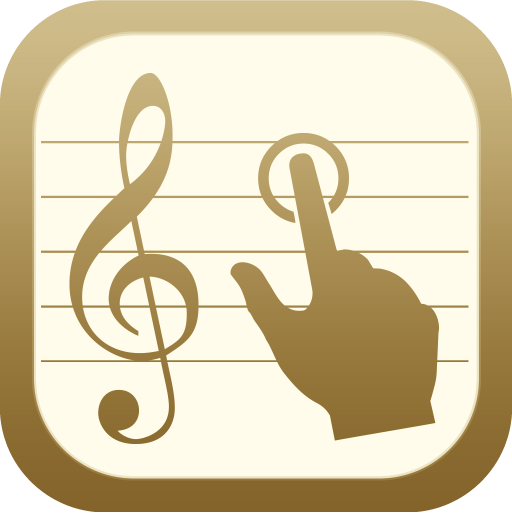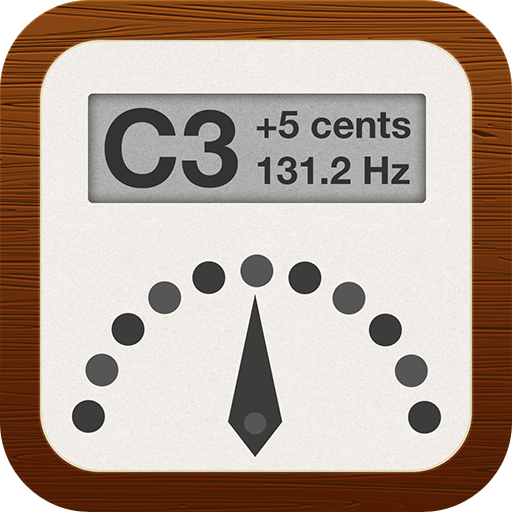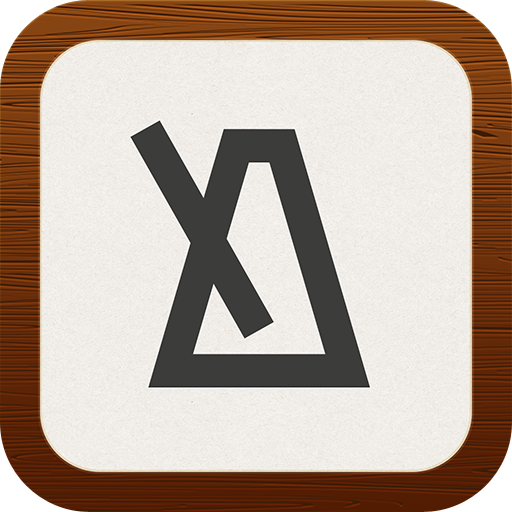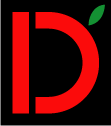Introducing BarberChords
BarberChords helps to find the best chords while arranging (mainly Barbershop) music. It is designed for iPad only.
Main functionality of BarberChords
Select the root of a chord as well as the type of chord (in the top left corner). BarberChords will present the selected chord for the different voices.
By tapping any of the note symbols, that part will use that note. If not all notes of the chord are used, the missing one will show up with red text.
The green switch enables auto-play. You can also manually play current chord by tapping:
"Play" (plays the full chord)
"Play 1->4" (plays the root, second, third and fourth note of the chord and then the full chord)
"Play B->T" (first plays Bass, then Bari, Lead, Tenor and then the full chord)
Reset voicing will return to the initial voicing for selected chord.
Just / Equal: When using Just Intonation, the needed pitch adjustments for each interval of the chord is shown. When using Equal temperament, there are no pitch adjustments.
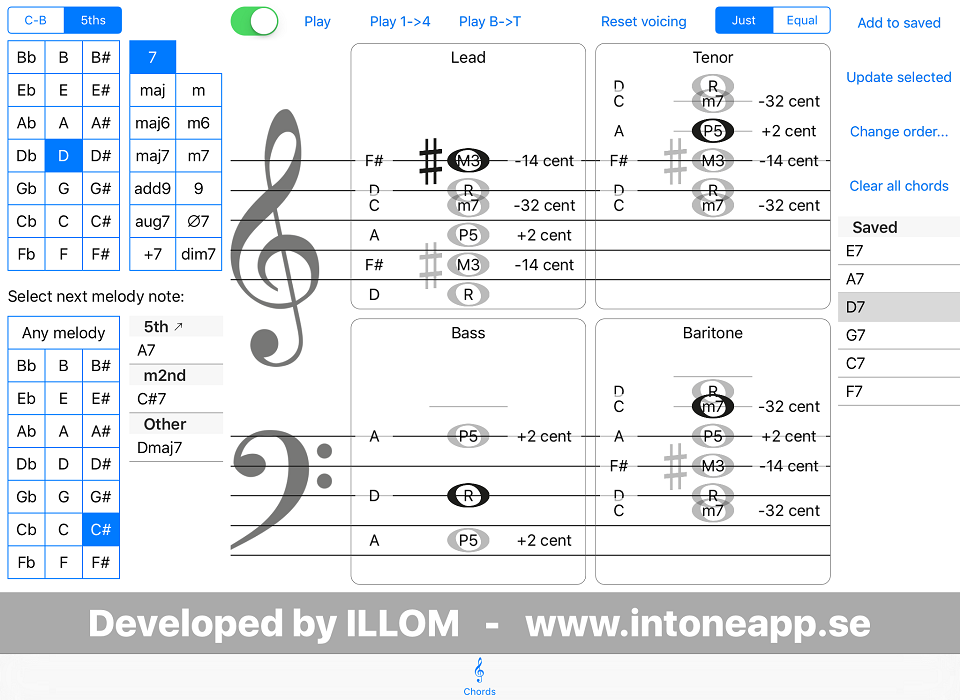
When selecting a "next melody note", BarberChord will show suitable chords that would work after the current chord.
In the above image, the current chord is D7 and when moving from D7 to a new chord where the melody note is C#, we could go up a 5th to A7 (which includes C#) and so on...
By tapping the A7, BarberChords will play first the D7 and then the A7 (so that you can get a feel of how that transition sounds).
When you are satisfied with a chord, you can save it on the right part of the screen.
By tapping a chord in the saved list, that chord becomes the current chord, is shown and played.
Add to saved: Will add the current chord to the end of the "Saved chords" list.
Update selected: Will update the selected chord with the changes you have made.
Change order...: Changes the saved chords list so that you can rearrang the order of the chords.
Clear all chords: Will remove all chords from the list.
Supported platforms and languages
BarberChords is designed for iPad only.
BarberChords requires iOS 8 or later.
BarberChords is currently only available in English.